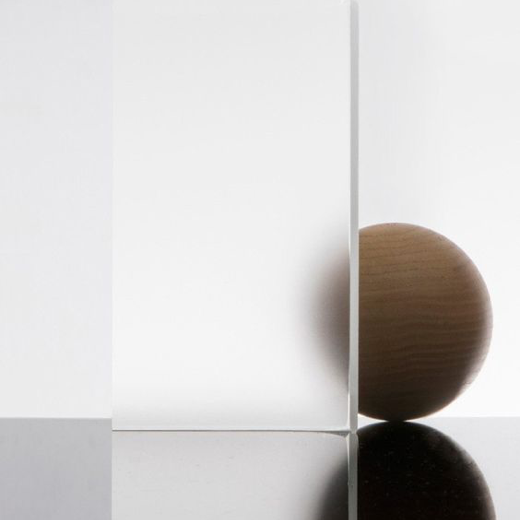Grouping features
All of the teams were involved in this process. We prepared a list of general functionalities that Mudita Pure should have, and then divided them into particular applications and tools.
Developing our mobile operating system has been a big challenge in the process of creating Mudita Pure. We came up with a beautifully designed E Ink mobile OS and open-sourced it to fully meet our users’ desire for quality and transparency.
MuditaOS is Open Source
MuditaOS on GitHub
We divided them into 11 sections that became the fundamentals for building the main functionalities of Mudita Pure:
The design team at Mudita needed to prepare a visual representation of all the possible actions and a screen for every step that a user would take. This was a long and complicated process that took into account great usability, technical requirements and our love for beautiful design. Usability testing was also a big part of the design process as we wanted to get feedback as soon as possible.
The implementation of many services was challenging, especially for the GSM module, which is one of the most complex modules in Mudita Pure. The goal was to create an operating system that is as close to the device as possible, easy to maintain and is not a performance overkill.
The E Ink display is a crucial component that we needed to take into account when developing MuditaOS. We had to make sure that all of the operations are optimized for E Ink and are running smoothly.
When working on the audio system, it was important not only to choose the right components, but also to implement an audio service. This way the Harman speaker will play your favorite tunes in MP3, WAV and FLAC formats!
We believe that open-sourcing MuditaOS goes along the line of our "You're happy - I'm Happy" philosophy. By opening our minimalistic, yet powerful operating system, we're giving our community the ability to take a look inside, tinker with it, and get creative with building new functionalities or customizing MuditaOS according to their needs.
Open Source is also about quality. More eyes and hands on the code equal more bug fixes and stronger code security. We want our devices to serve their purpose as long as possible, so having an Open Source operating system means longevity and sustainability.
MuditaOS is Open Source. Feel free to contribute and make MuditaOS better for everyone, developers and non-developers alike.
MuditaOS on GitHubIn this release, we have focused on improving the overall performance of our system by fixing various bugs. We are pleased to share that we have resolved a total of 50 bugs.
General: We now always display the network access technology and signal strength on the status bar, making it easier for you to check your network status. We have added meditation parameters to non-volatile memory to help you keep track of your meditation progress. Legal documents are now available in French, Spanish, and Swedish, with the addition of missing translations.
Tethering: The tethering icon on the status bar has been updated for a better user experience.
Calls: The duration of the phone modes pop-up has been shortened from 3 seconds to 1 second for a smoother user experience. We have updated the responses in contacts and messages endpoints used to communicate with Mudita Center.
Messages: We have added an SMS template call rejection window for cases when no templates are defined. Days of the week are now available in the list of SMS, calls, and notes. The date formatting of received/sent SMS has been added for better clarity.
UX/UI: We have changed the unknown character glyph to the one matching the design, making the UI more consistent. Unified gray color tones have been implemented when displaying texts for a cleaner, more cohesive look.
Alarm: The alarm clock will no longer ring on the low battery screen. The display of data on the snooze alarm screen has been fixed.
Contacts: We have fixed a problem with importing contacts from the SIM card. You can now add a contact again with the country code omitted. The asterisk button behavior in contacts has been fixed. The contact search list will now update properly when returning to the list after contact edition.
Messages: We have fixed a problem with marking messages as read. Notifications of deleted unread SMS threads on the home screen have been fixed. The message received time will no longer disappear in the SMS thread. Misleading SMS flow has been fixed. Window redirection when clicking on the SMS icon has been fixed. Screen ghosting after emoji selection has been fixed.
Calls: Unwanted notifications during a call have been fixed. The call log scrollbar has been fixed. The display of an invalid window at the end of a call has been fixed. Navigation around contact adding has been fixed. Returning to the call screen from a message template has been fixed. The missing tick mark in the ringtones list has been fixed. The invalid screen after a missed call has been fixed.
General: Incorrect fonts in the navigation bar have been fixed. We have fixed the crash on power off with a USB cable connected. The long turn-off time has been fixed. The right arrow behavior in the search field has been fixed. The incorrect display of the time format has been fixed. The unnecessary workaround for system reboot has been removed.
Home Screen: The broken events counter for 99+ events has been fixed.
Music Player: The crashing of the Music Player due to deletion of the currently playing file has been fixed.
Calculator: The incorrectly functioning button with a minus sign has been fixed.
In this release, we have focused on improving the technical aspects of our products. The changes and improvements made open up the possibility for us to add new features even more efficiently.
In addition, the release provides a new, safe, efficient and error-proof process update, backup, restore, and factory reset process. Moreover we fixed 35 bugs.
Improved dialog with network via USSD codes. Added serial number and timestamp to crashdump filename. Changed order of starting services, ServiceDesktop moved to the back.
SIM Cards: Fixed disappearing "confirm" button on the PIN entering screen. Fixed looping on the SIM card selection screen. Fixed French translation for SIM card texts. Fixed the inability to unlock a SIM card when previously ejected during slot switching. Fixed VoLTE switch availability after taking out SIM card.
Calls: Fixed adding and deleting country code prefix to existing contacts. Fixed manually-typed emergency contact calls. Fixed unwanted Mudita Center passcode prompt after a long press of '#' while dialing.
Contacts: Fixed text not showing when adding/editing contact if the text began with the 'j' glyph. Fixed OS crash when editing a contact by adding a country prefix to the number.
Music Player: Fixed crashing due to invalid music file tags. Fixed the displaying of the full filesystem path invalid files instead of just the filename. Fixed a problem with the track info not being displayed correctly.
Notes: Fixed the paste option showing with an empty clipboard. Fixed the notes window title. Fixed backspace behavior in text editing.
Messages: Fixed displaying an improper message text after pasting it from the clipboard. Fixed the message content being deleted when the phone mode was changed in the new message window.
General: Fixed crashing when handling USSD codes. Fixed wrong navigation bar state after exiting from the alarm custom repeat window. Fixed French translations for the Unlock Screen. Fixed crashing when syncing with Mudita Center. Fixed French translations on the "Configure passcode" screen during Onboarding. Fixed navigation through the ringtone preview list to automatically switch playback to the currently selected option.
Alarm: Fixed inactive alarms after timezone change and reboot.
Bluetooth:Fixed no sound when Bluetooth audio device connected/disconnected during a call.
In this release, we have streamlined the process of selecting SIM cards and changing cards PIN numbers. We have added tethering information to the status bar. Also in this release, we provide users in the United States with messaging and calling support using VoLTE technology. Also we added ability to quickly enable and disable functionality in the settings. Moreover we fixed 12 bugs.
Messages: Added text message support via VoLTE modem.
Calls: Call support via VoLTE for users in the US
Home Screen: Added tethering info on status bar.
SIM Cards: Change windows flow in SIM settings. Improved support for reinserting the SIM card into the device during SIM setup.
General: Fixed MTP integration. Fixed incorrect total CPU usage in logs.
SIM Cards: Fixed disappearing button in PIN entering screen. Restored notifications about PIN changes. Fixed windows flow after PIN mistakes.
Music Player: Fixed music files extensions case sensitivity.
Wallpapers: Fixed locked password wallpaper behavior.
Onboarding: Fixed access to the phone before going onboarding.
Messages: Fixed the phone hanging up after receiving an empty SMS message.
In this release, we focused on bugfix. Moreover, we have added basic MMS handling and state refresh when BT automatically turns off.
MMS:
Added basic MMS handling.
Bluetooth:
Added state refresh when BT automatically turns off.
Calendar:
Added Polish translation to a calendar title.
General:
Changed USB logging.
Improved keyboard responsiveness.
Improved lock screen power consumption.
Bluetooth:
Separated system volume from Bluetooth device volume for A2DP.
Music Player:
Fixed the issue with music not pausing when the BT device is disconnected.
Fixed music player behavior when connecting/disconnecting audio devices.
Messages:
Fixed issue with message handling in which characters not supported by Pure appear.
Fixed problem with message display on Pure for Verizon network.
Fixed issue with inability to send SMS.
Fixed mixed SMS messages.
SIM Card:
Fixed SIM card pop-ups not showing.
Alarm:
Fixed disappearing manual alarm and vibration volume setting in German.
Hardware:
Fixed an issue with the screen not displaying a message about changing the phone mode from DND/Offline/Connected.
Fixed USB connection/disconnection detection.
Locked screen:
Fixed passcode lock time discrepancy between lock screen and 'Wrong password' popup.
Help:
Fixed lost bytes in logs.
General:
Fixed cellular DMA errors.
Fixed order of the services while closing system.
Fixed removing wrong sentinels.
Fixed crash during phone turn off.
Fixed PLAY label translation in German.
Fixed memory leaks in APN settings.
Fixed poor phone responsiveness.
Fixed crash on entering PIN settings.
Restore:
Fixed crash of the E-ink service while restoring system data.
Calls:
Fixed dropping the call during the DND mode.
Fixed improper duration of the rejected outgoing call shown in calls log.
Fixed turning on loudspeaker before an outgoing call is answered.
Fixed no call log entries in DND mode.
Tethering:
Fixed wrong tethering popup order.
Bluetooth:
Fixed Bluetooth volume control issues.
Fixed Bluetooth state first rendering off.
Contacts:
Fixed crash on importing unprocessable contact.
Fixed the order in which contacts are displayed in the list.
Onboarding:
Fixed incorrect nav text in onboarding for timezone and date time.
In this release, we added battery and network status notifications for the Bluetooth Hands-Free Profile. We have added the option to remove all calls from the call list. In Mudita OS version 1.3.0, we have increased Pure's life on battery and moreover improved the stability of the system. We have completed the missing translations for the quotes. Furthermore, we fixed 64 bugs in our system.
Bluetooth: Battery and network status notifications for Hands-Free Profile (HFP).
Call: Option to remove all calls from the call list.
Quotes: Added missing translations.
Pure’s life on battery: Reduced USB stack's power consumption. Pure battery life tweaks. Power management improvements.
Call: Updated translations. Improved phone number handling.
Bluetooth: Improved device pairing process. Improved infotainment compatibility.
Contacts: UI change (fonts).
Audio: Improved audio stability.
Contacts: Fixed bug of disappearing text while editing contacts.
Bluetooth: Fixed issue of Bluetooth not turning off after 10 minutes of inactivity. Fixed issue with devices appearing in the list of paired devices. Fixed issue with the failure to disconnect the call using the hardware buttons of the BT device. Fixed issue with needing to enter a code when pairing Pure with wireless headphones. Fixed problem with Pure reconnecting to Bluetooth device after disconnecting it. Fixed problem with disconnecting Pure with Bluetooth devices. Fixed problem with switching to the ongoing call screen immediately when connection is in progress.
Call: Fixed problem with rejecting calls using message template. Fixed problem of no audio for incoming calls/messages. Fixed issue with the display of a notification on a call from private number. Fixed problem with the failure to reject an incoming call after selecting a message template. Fixed problem with the failure to finish an outgoing call when it is rejected. Fixed problem with handling calls using a headset.
Music Player: Fixed issue with playback pausing when an unsupported format file appears in the playlist. Fixed problem with unable to resume audio playback after connecting a headset. Fixed problem with phone’s reboots while listening .wav/mp3.
Quotes: Fixed problem of loading quotes when displayed as wallpaper.
UI/UX: Fixed issue with Pure screen refresh after the phone is inactive for a long time.
Pure’s life on battery: Fixed issue with the phone freezing when the battery is very low while charging.
Network: Fixed issues with the phone connecting to the network after turning it on.
Torch: Fixed flashlight shutdown in critical low-power event.
Alarm: Fixed issue with the alarm list not updating after adding a new alarm.
Messages: Fixed functionality of adding contacts from the message screen.
Tethering: Fixed bug of incoming call notifications appearing during tethering. Fixed problem with popup after plugging USB even if no SIM is present.
General: Fixed problem with Pure unlocks after a missed call from favorite contact. Fixed problem with Pure’s freezes on the Onboarding screen. Fixed no refresh of cellular signal bar after startup. Fixed problem with phone spontaneously unlocking when switching from DND to Connected mode. Fixed problem factory reset from bootloader.
SIM Card: Fixed problem with SIM card reading when switching it in settings.
Calendar: Fixed wrong calendar dates.
Notes: Fixed problem with saving notes.
Backup: Fixed problem with restoring the backup.
Keyboard: Fixed problem with keyboard buttons hanging up.
In this release, we applied new audio parameters which improved audio quality.
In this release, we added Abc input mode support. We have enabled the ability to choose quotes as locked screen wallpaper. Functionality allows us to add your own quotes or periodically draw them from our database. Furthermore, we fixed 90 bugs in our system.
Quotes: Possibility to set periodically drawn quotes as wallpaper - predefined and custom.
Messages: Text writing option - "Abc" mode.
Contacts: Functionality to support the display of long contact names.
General: Extended time for displaying instructions to unlock the device.
Music Player: Extended audio files format support.
General: Changed the default text input type from ABC mode to Abc mode.
Meditation: Fixed problem with missing gong at beginning and end of meditation process. Fixed issue with setting a time of 0 minutes for meditation. Fixed issue with the inability to delete characters when entering the meditation duration. Fixed problem with missing interval gong in default settings.
Messages: Fixed problem with receiving messages in offline mode. Fixed problem with previewing longer messages as they are entered.
General: Fixed problem with restarting a fully discharged Pure. Fixed a problem with navigating through longer lists available in the system. Fixed problem with no sound for incoming calls/messages. Fixed problem with keyboard stuttering. Fixed problem with the phone hanging up after connecting/disconnecting the USB cable.
Alarm: Fixed problem with alarm turning off when Pure is locked. Fixed problem with alarm going off during active snooze time.
Home Screen: Fixed problem with incorrect display of time on Home Screen. Fixed problem with leaving emergency call dialing screen on locked screen. Fixed problem with keyboard unlock instructions disappearing too quickly. Fixed an issue with unread messages/missed calls appearing on the lock screen when opened.
Settings: Fixed problem with displaying the list of available languages in non-alphabetical order. Fixed problem with wrong order of items - date and time editing screen.
Contacts: Fixed issue with text in other languages being cut off too long. Fixed problem with editing/adding numbers when there is a dash in the phone number. Fixed problem with alphabetical sorting of contacts that do not contain the last name. Fixed problem of being able to edit a deleted contact.
Onboarding: Fixed issue with the text informing about the Mudita OS update that appears during onboarding.
Call: Fixed problem with using call log when more than 900 accounts are loaded. Fixed problem with missing call information from the private number in the notification. Fixed issue with the inability to interrupt an incoming quick call. Fixed translations when adding, editing and deleting contacts from the call log.
Restore: Fixed issue with restoring data on Pure using Mudita Center.
Music Player: Fixed issue with FLAC file playback. Fixed problem with Music Player application crashing when appearing on file with unknown formats. Fixed problem with resuming music playback after connecting a headset.
Pure’s life on battery: Fixed problem of battery discharging of phone without SIM card.
In this release, we have changed the speaker equalizer settings. We also fixed critical battery issues. We have solved 4 bugs.
Music Player: Changed speaker equalizer settings.
Pure’s life on battery: Fixed battery charging critical issues. Fixed critical battery state window getting stuck.
In this release, we worked on technical improvements. Furthermore we have solved 13 bugs.
Bluetooth: The default device name has been changed.
Keyboard: Keyboard backlight settings changed.
UI/UX: Mudita logo display on turned off phone disabled.
UI/UX: Fixed design of icons in Calls app.
Battery: Fixed issue with incorrect display of battery status after device restart.
Screen: Fixed issue with the screen backlight turning off too quickly.
Alarm: Fixed problem with inability to set alarm snooze. Fixed problem with data reset when custom alarm settings are entered.
Messages: Fixed problem with receiving messages when phone is offline mode. Fixed errors in text translations.
General: Fixed problem with the incorrect message when trying to enter a PIN code.
Calls: Improved the sound quality of headphones during a phone call over HSP.
Bluetooth: Fixed problem with music playing after disconnecting and reconnecting BT device.
Contacts: Fixed problem with contacts disappearing after editing them.
1.0.2 has the same scope as 1.0.1, we released it due to the minor issue with the version name in 1.0.1.
In this release, we have solved 4 bugs.
Contacts: Fixed problem with contacts disappearing after editing them.
General: Fixed problem with MTP on Windows.
If you'd like to receive the best stories from our blog, keep up to date with our progress, and get notified about our product releases and special discounts.